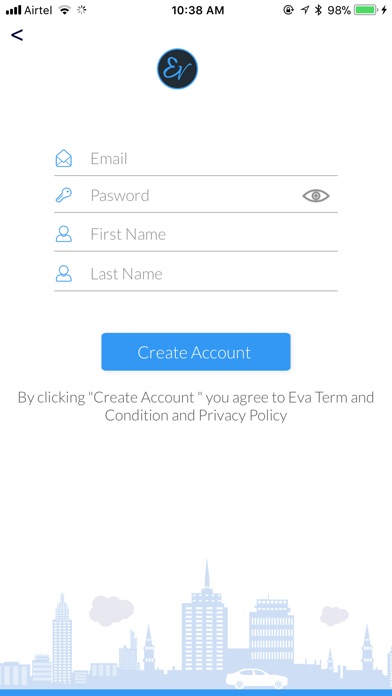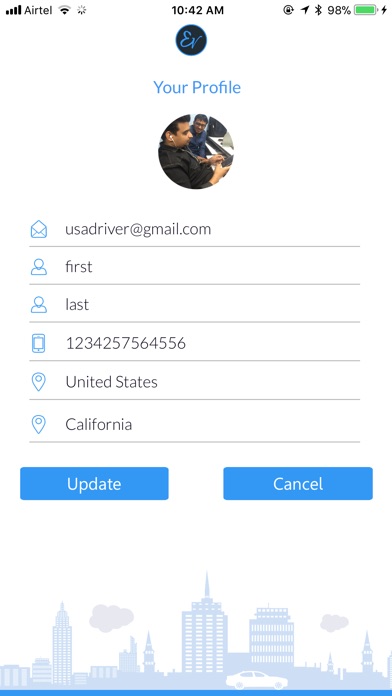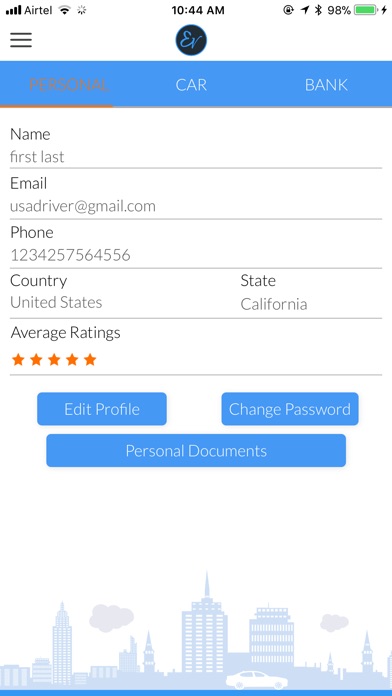Eva app is the easiest and fastest way to book a cab or a taxi in your city.
Eva lets you rent the car in just 2 steps — 24/7
Need a ride? Download the app to get started.
HOW TO USE EVA
Follow these steps to request a ride:
1. Open the Eva app
2. Select one of your frequent destinations, or type in a new one
3. Confirm your pickup location and choose a vehicle option
4. Tap to request your ride
5. Get instant confirmation with ride details
You’ll see your driver’s ETA and vehicle information, so you’ll know which car to expect and when.
Once your trip ends, you can pay by cash or even better… keep your Eva wallet recharged to ride cash-free! You also get a detailed cost breakdown in an invoice emailed to you.
“Continued use of GPS running in the background can dramatically decrease battery life”